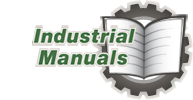We Have Thousands Of Machine Manuals, Instruction Manuals, Machinery Maintenance Manuals, Parts lists, Service Manuals, Machinery Brochures And Schematics For Sale.
We Are Proud To Provide Service To The Metalworking, Chip Making and Fabricating Machine Tool Manual Needs. We Take Great Pride In Getting You The Correct Manual For Your Machine.
*We Guarantee That We Will Get You a Correct Manual or Your Money Back!*
Each Manual Is Comb Bound For Easy Reading On A Flat Surface Such As a Table or Workbench. We Have Collected These Manuals Over Many Years And Continue To Look For More Every Day. Our Customers Have Been Pleased With Our Manuals, Schematics, Parts List, Service Manuals, Maintenance Manuals, Instructions Manuals And Brochures. They Are Filled With Invaluable Information, Sometimes Not Even Available Direct From The Manufacturer. We Are Often The Last Resort. We Take Pride In This Fact. We Are Here To Fulfill Your Industrial Machinery Manual Needs Today.
Email Us Today! Sales@IndustrialManuals.com
*
Terms and Conditions:
Industrial Manuals does not guarantee, or take any responsibility for the content of any material, its usefulness to particular applications or the validity of the text. Buyer relieves Industrial Manuals, of any and all claims stemming from use of our services, manuals, brochures, schematics, and Parts list. By purchasing from Industrial Manuals you agree to these terms. Buyer is responsible to contact the original manufacturer for any and all safety information. Buyer is responsible to contact O.S.H.A for all Compliances.
* The owners and employees of Industrial Manuals recognize all rights and restrictions on any material protected under copyright laws in the United States. All efforts are made to honor those materials protected under copyright. If at any time any such material is mistakenly copied and forwarded to a prospective client, the client agrees to return any and all copies to Industrial Manuals, not to produce any further copies of such material and to inform Industrial Manuals of the alleged or potential copyright infringement. Rarley does this happen that you will receive a copyrighted item. By use of our service, all users of this service agree not to copy or reproduce in any manner any of the material received from Industrial Manuals, not to rent, sell or distribute any of the material, in any way, shape, or form.
Shipping & Payment Info:
Delivery Time Usually 1-5 Days. Most Items Sent First Class Mail.
-If You Need a Product Faster, Please View The Shipping Calculator.
Other Options: UPS Overnight Next Day Air, UPS 2nd Day Air.
$8.00 Handling Fee Applies to Any Alternative Shipping Options.
-We Ship Internationally Only To Canada And Mexico, $8.00 S & H Fee Applies To International Shipping.
All Shipping to Europe and other countries other than Canada & Mexico Must Be Emailed PDF.
Industrial Machinery Manuals Is Proud To Offer 1 Quality Bound Copy Of A:
ACU-RITE III Digital Measuring System Operators Manual:
I.M. Inventory # A-161A
GeneralInformation ....................... .. ii
Warrantyto the User. ...................... .. ii
FCCComplianceStatement.................. .. ii
SECTION 1 INTRODUCTION
1.1 How To Use This Manual 1-1
1.2 System Description 1-1
1.3 Features You Should Know About. 1-1
1.3.1 Absolute/Incremental Measurement Mode 1-1
1.3.2 Inch-to-Millimeter Direct Conversion . 1-2
1.3.3 Preset Key 1-2
1.3.4 Machine Tool Geometry (Abbe) ErrorCompensation............. .. 1.2
1.3.5 Large Scale Integrated (LSI) Circuitry. 1-2
1.3.6 L.E.D. Display 1-2
1.3.7 Auto Enable 1-2
1.3.8 Radius/Diameter 1-2
1.3.9 Tool Offset Dimension 1-2
1.3.10 Keyboard Annunciator. 1-2
1.3.11 Membrane Control Panel 1-2
1.3.12 Switchable Resolution 1-2
1.3.13OtherFeatures ................... 1-3
1.4 Specifications 1-3
1.4.1 Console 1-3
1.4.2 Scale Assemblies 1-4
SECTION 2 INSTALLATION
2.1 Installation of Console 2-1
2.1.1 General 2-1
2.1.2 Console Location 2-1
2.2 Electrical Connections 2-1
2.2.1 Internal Switch Settings 2-3
2.2.2 Switchable Radius/Diameter Feature. 2-4
SECTION 3 OPERATION
3.1 General 3-1
3.2 Control Panel Description 3-1
3.2.1 Fault Indicator 3-1
3.2.2 L.E.D. Display 3-2
3.2.3 ZERO RESET Key 3-2
3.2.4 AUTO ENABLE Key 3-2
3.2.5 PRESET Key 3-2
3.2.6 Digit Keyboard 3-2
3.2.7 CLEAR Key 3-2
3.2.8 ABS-INCR Keys 3-2
3.2.9 INCH-mm Keys 3-2
3.2.10 Plus-Minus Keys 3-2
3.2.11 Including Tool Offset Dimensions 3-3
3.3 Operating Procedures 3-3
3.3.1 Setup 3-4
3.3.2 Incremental Mode Operation 3-4
3.3.3 Preset Operation 3-4
3.3.3.1 Example Procedure A 3-5
3.3.3.2 Example Procedure B 3-6
3.3.4 Tool Offset Operation 3-6
3.3.4.1 Example Procedure A 3-6
3.3.4.2 Example Procedure B 3-6
3.3.4.3 Example Procedure C 3-7
3.3.4.4 Example Procedure D 3-7
3.3.5 Absolute Mode Operation 3-7
3.3.6 Combined-Mode Operation 3-8
3.4 How To Use Auto Enable 3-9
SECTION 4 MACHINE TOOL ERROR COMPENSATION
4.1 Why Errors Occur 4-1
4.2 How To Measure Errors 4-1
4.2.1 Abbe Error 4-1
4.2.2 Repeatability Error 4-2
4.3 Error Correction Procedure 4-3
SECTION 5 MAINTENANCE
5.1 General 5-1
5.2 Cover Removal Procedure 5-1
5.3 Keyboard Annunciator Volume Setting 5-1
5.4 Preliminary Troubleshooting 5-1
5.5 System Troubleshooting 5-1
5.6 Scale Assembly Troubleshooting (A-R/l and A-R/5) 5-5
5.7 Reading Head Removal and Replacement 5-5
ILLUSTRATIONS
Figure 1-1 ACU-RITE Digital Position Readout and Scale Assemblies ,
1-1 Figure 2-1
Console Electrical Connections 2-1
Figure 2-2 Internal Switch and Jumper
Locations on Axis Board 2-2
Figure 2-3 Decimal Point Jumper Placement on Axis Board Viewed from Back of Counter 2-3
Figure 2-4 Triple Axis Board with High/Low 2-5
Figure 3-1 Control Panel 3-1
Figure 3-2 Representation of Tool Offset Symbols
(Plus/Minus Keys) 3-3
Figure 3-3 Table Travel Polarities (Direction) 3-3
Figure 3-4 Console Status: Power On 3-4
Figure 3-5 Console Status: Zero Reset 3-4
Figure 3-6 Console Status: Fault Indicator 3-4
Figure 3-7 Workpiece for Incremental
Procedure 3-4
Figure 3-8 Console Status: Preset Value Display.. 3-5
Figure 3-9 Console Status: Clearing Preset and Display 3-5
Figure 3-10 Console Status: Digital Display 3-5
Figure 3-11 Console Status: Preset Entry,
Incremental Mode 3-5
Figure 3-12 Workpiece for Preset Procedure A 3-5
Figure 3-13 Workpiece for Preset Procedure B 3-6
Figure 3-14 Workpiece for Tool Offset
Procedure A 3-6
Figure 3-15 Workpiece for Tool Offset Procedure B 3-7
Figure 3-16 Workpiece for Tool Offset ProcedureC ..................... 3-7
Figure 3-17 Workpiece for Tool Offset
Procedure D ..................... 3-7
Figure 3-18 Console Status: Absolute Mode 3-8
Figure 3-19 Console Status: Preset Entry,
Absolute Mode 3-8
Figure 3-20 Console Status: Clearing Preset in Absolute Mode 3-8
Figure 3-21 Console Status: Digital Display in Absolute Mode 3-8
Figure 3-22 Workpiece for Combined Mode
Procedure ....................... 3-8
Figure 3-23 Console Status: Auto Enable
TABLES
Exaggerated Abbe Error Curve of Travel on a Milling Machine with an Overhanging Table 4-1
First Step in Measuring Abbe Error. .. 4-1
Second Step in Measuring Abbe Error 4-1 Error Slope Plotted in Inches 4-2
Error Sope Plotted in mm 4-2
Test Points on Display Board
5-1 Test Points on Power Supply Board
5-1 A-R/5 Scale Assembly Parts Identification 5-6
A-R/l Scale Assembly Parts Identification 5-7
Table 1-1 Display and Resolution of Switchable
Resolution Setting 1-2
Table 2-1 Internal Switch Settings 2-3
Table 2-2 Round-off in mm/inch Conversion 2-4
Table 3-1 Resolutions Versus Speed 3-2 Table 4-1 Standard and Displayed
Measurements Onch) 4-2
Table 4-2 Standard and Displayed
Measurements (Metric) 4-2
Table 4-3 Switch Assembly SI Settings for
Error Connectjon and Diameter
Readout Selection 4-3
Table 5-1
System Troubleshooting 5-2
This Manual is 32 Printed Pages.